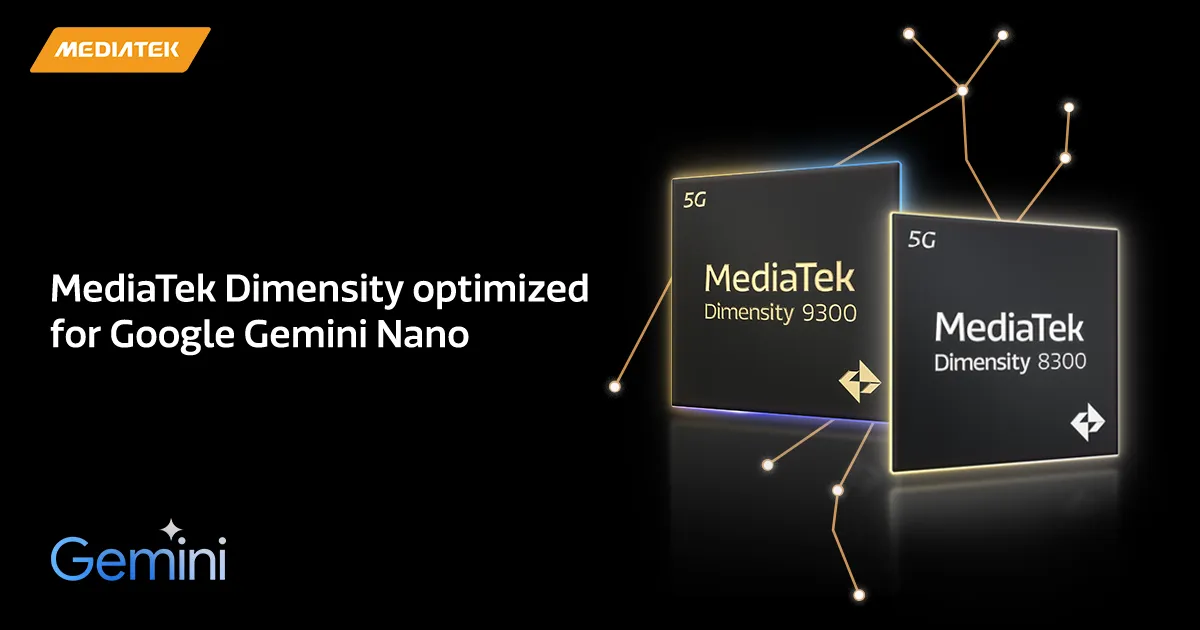Creating custom GPTs (Generative Pre-trained Transformers) is now more accessible than ever, thanks to advancements in AI technology and platforms like OpenAI’s ChatGPT. This revolutionary feature allows individuals and businesses to tailor AI models to their specific needs, making it easier to achieve desired outcomes. This tutorial aims to demystify the process, providing a step-by-step guide for beginners on how to build and customize their own GPTs, potentially opening avenues for selling these AI agents.

Introduction to Custom GPTs
Custom GPTs are modified versions of the standard ChatGPT that are tailored to perform specific tasks or provide information on niche topics. By customizing a GPT, users can enhance the AI’s understanding and generation capabilities to suit particular use cases. This customization can range from simple alterations, like adjusting the tone or style of responses, to more complex modifications involving the integration of specialized knowledge or skills.
Step 1: Accessing My GPTs
To start creating custom GPTs, users need to navigate to the “Explore” tab in the ChatGPT interface. This area might be subject to access restrictions based on the user’s subscription plan or the activation of beta features. It’s essential to ensure that your account is set up correctly and that you have access to GPT-4, as this forms the basis of creating custom GPTs.
Step 2: Understanding GPT Capabilities
Custom GPTs can combine various skills, instructions, and knowledge bases to create a tailored AI agent. This flexibility allows for the creation of AI that can assist with specific tasks, such as providing expert advice in a particular field, generating creative content, or aiding in software development. The potential uses are vast and limited only by the creator’s imagination.
Step 3: Creating Your Custom GPT
The process of creating a custom GPT involves selecting the “Create a GPT” option and then choosing between using a guided setup process or directly configuring your GPT’s parameters. The guided setup is ideal for beginners, as it uses ChatGPT itself to assist in the creation process, asking questions to determine the GPT’s purpose and capabilities. For more experienced users, the direct configuration option allows for finer control over the GPT’s settings.
Step 4: Fine-Tuning and Customization
After the initial setup, creators can fine-tune their GPTs by adjusting settings, adding specific knowledge files, and defining how the AI should present information. This step is crucial for ensuring that the GPT meets the creator’s objectives and can accurately address the needs of its intended audience. Creators can upload documents, define the tone of the GPT, and specify areas of focus or expertise.
Step 5: Testing and Deployment
Once a custom GPT is configured, it’s essential to test its performance to ensure it behaves as expected. This testing phase allows creators to identify any areas for improvement and make necessary adjustments. After satisfactory testing, the GPT can be deployed for personal use, shared with a select audience, or even offered to the public, depending on the creator’s goals.
The Future of Custom GPTs
The ability to create custom GPTs is a significant step forward in making AI more accessible and applicable to a wider range of tasks and industries. As this technology continues to evolve, we can expect to see even more sophisticated customization options, enabling creators to build highly specialized AI agents that can perform complex tasks, provide expert-level advice, and generate creative content tailored to specific audiences.
Conclusion
Creating custom GPTs is a powerful way to leverage AI technology for specific tasks and industries. By following this tutorial, beginners can start experimenting with building their own AI agents, potentially leading to the development of innovative applications and services. As AI continues to advance, the possibilities for custom GPTs will only expand, offering exciting opportunities for personal and professional growth.