GitHub Copilot has taken the coding world by storm, revolutionizing the way developers interact with their code. In this comprehensive guide, we’ll explore the top 10 features of GitHub Copilot, providing insights into how this AI-powered tool can enhance your programming experience.
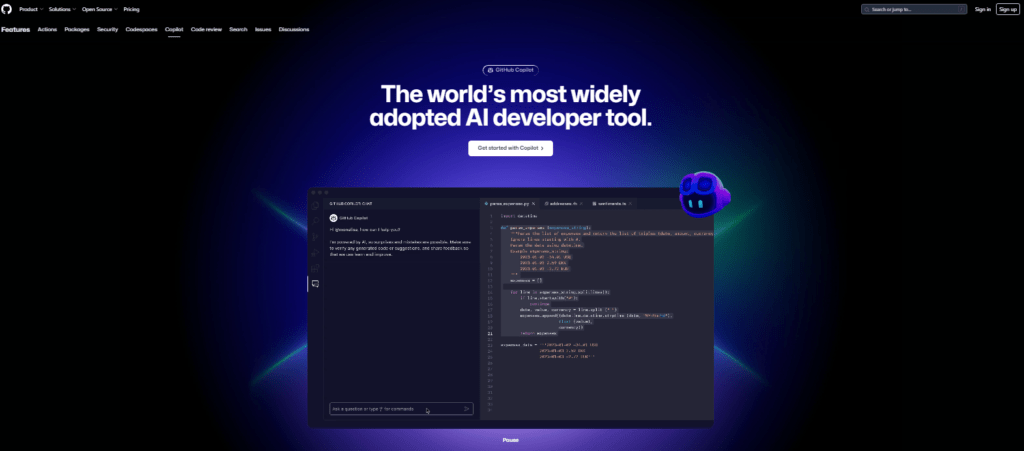
Question and Answer Blocks:
GitHub Copilot introduces a unique way to interact by using question and answer blocks. By simply adding a comment with a hashtag followed by a Q and a colon, you can ask questions, and Copilot responds with relevant answers, streamlining your coding process.
Interactive Queries:
Interacting with GitHub Copilot from your editor is seamless. Pressing Ctrl + Shift + I opens a small window where you can ask queries, and Copilot responds with intelligent suggestions, making it convenient to seek assistance without disrupting your workflow.
Multilingual Support:
GitHub Copilot supports your native language, eliminating language barriers. Whether you’re coding in English, German, or any other language, Copilot adapts to your preferred coding language, making coding more accessible and user-friendly.
Code Snippet Suggestions:
Learn how to cycle through suggested code snippets effortlessly. Copilot provides suggestions for various coding scenarios. Explore multiple suggestions in a new window by pressing Ctrl + Enter, offering a wide range of options for efficient coding.
Built-in Fix It and Explain It:
GitHub Copilot offers a built-in “Fix It and Explain It” feature. Easily identify and fix issues by highlighting code, right-clicking, and choosing “Fix This.” Additionally, understand the code better by selecting “Explain This,” providing valuable insights into the functionality.
Terminal Fix This Function:
Streamline error resolution with the Terminal Fix This function. Receive explanations for errors in your terminal, and with a single click, apply the suggested fix directly. GitHub Copilot enhances debugging and ensures smooth code execution.
Automatic Commit Messages:
Simplify the commit process with GitHub Copilot’s automatic commit messages. By clicking the two-star icons in the message banner, Copilot generates commit messages, saving you time and effort in creating descriptive commit messages.
Agents for Contextual Prompts:
Explore the power of agents to provide context with your prompts. By using the “@workspace” agent, you can inquire about specific code instances within your workspace, gaining precise information about your project’s structure and functionality.
VS Code Agent:
Leverage the vscode agent to enrich your prompts with information about Visual Studio Code. Whether you have questions about features or commands, this agent ensures you receive accurate and relevant information to enhance your VS Code experience.
Community Engagement:
Share your favorite GitHub Copilot features and discover additional gems from the community. Join the conversation in the comments section below, and let’s build a collective knowledge base of GitHub Copilot tips and tricks.
GitHub Copilot is more than just a code completion tool; it’s a powerful ally for developers, boosting productivity and making coding a more enjoyable experience. Try out these features, and don’t forget to share your insights in the comments. Happy coding!



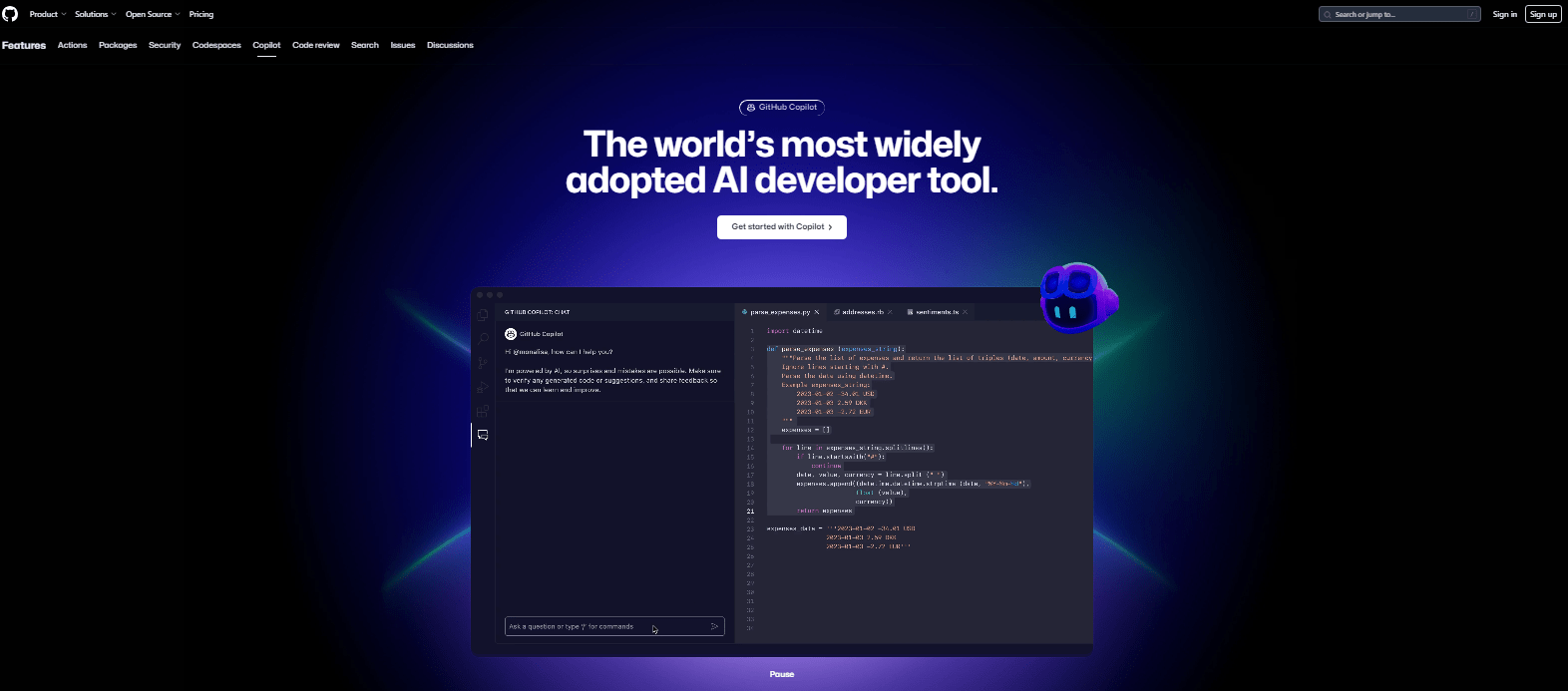
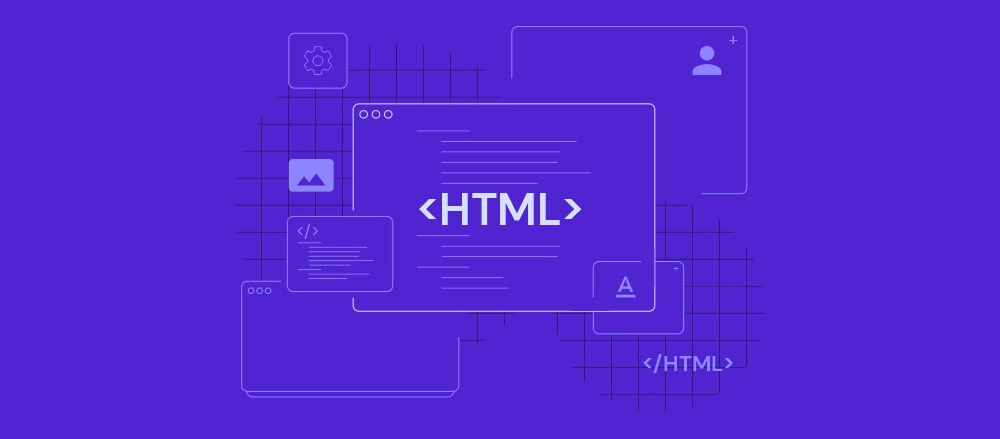
One thought on “GitHub Copilot: A Deep Dive into Its Top 10 Features”