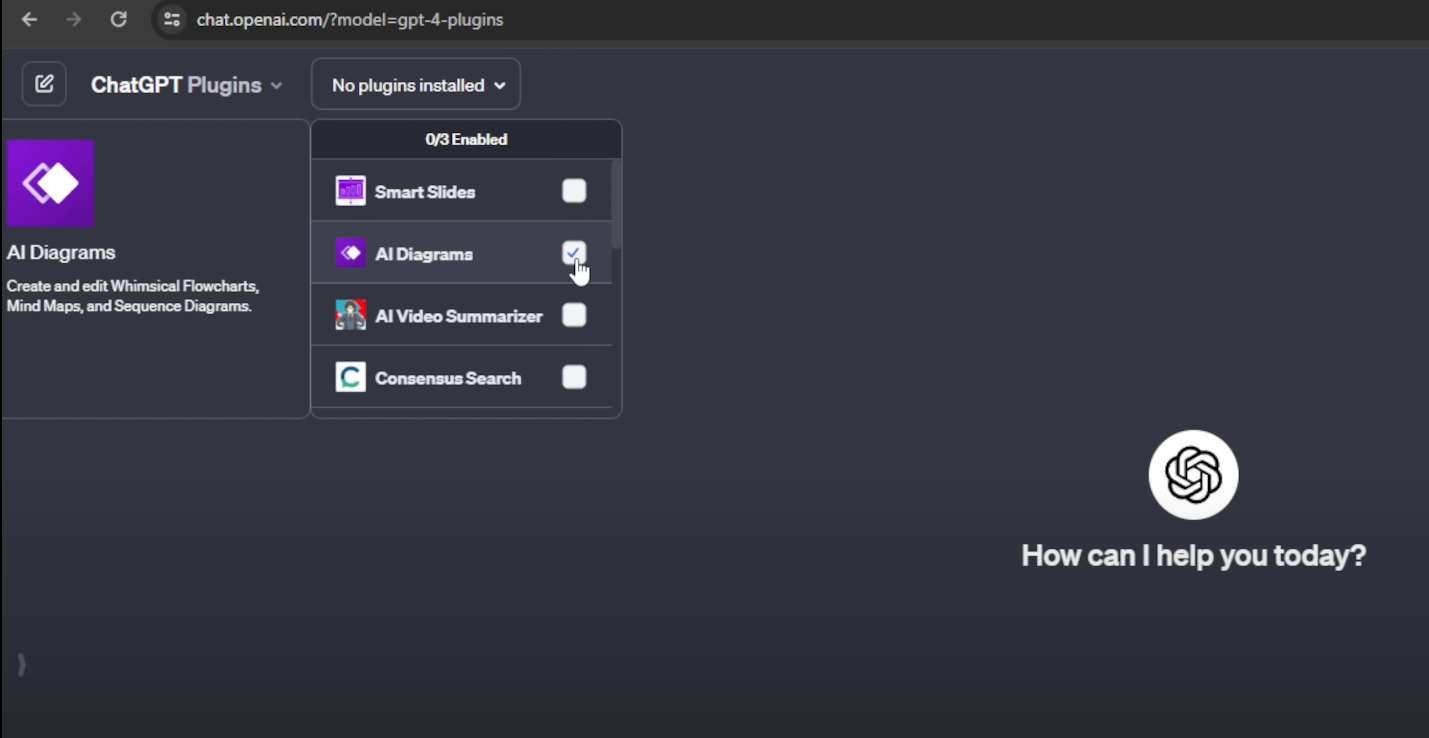Unlocking the bootloader on Xiaomi devices opens up a world of possibilities, allowing users to customize and optimize their devices to suit their preferences. By unlocking the bootloader, users gain administrative access and can install custom recoveries, flash custom ROMs, and even root their devices. In this guide, we will provide you with a step-by-step process to unlock the bootloader on Xiaomi smartphones. Let’s dive in!
Why Unlock the Bootloader on Xiaomi Devices?
Before we proceed with the process, let’s understand the benefits of unlocking the bootloader:
- Custom ROMs and Firmware: Unlocking the bootloader enables you to install custom ROMs, giving you access to a wide range of features and customization options beyond what the stock firmware offers.
- Root Access: By unlocking the bootloader, you can gain root access, allowing you to modify system files, remove bloatware, and utilize powerful root-only apps.
- Custom Recoveries: Unlocking the bootloader allows you to install custom recoveries like TWRP (Team Win Recovery Project), enabling you to create full device backups, flash custom kernels, and perform advanced system modifications.
Before proceeding, ensure you have the following prerequisites:
- Xiaomi Device: Make sure you have a Xiaomi smartphone. Note that some devices might have specific requirements or restrictions regarding bootloader unlocking.
- USB Cable: Use a compatible USB cable to connect your device to your computer.
- Computer: Prepare a computer running a supported operating system (Windows 10/11 recommended).
- Xiaomi Mi Unlock Tool: Download and install the latest version of the Mi Unlock Tool from the official Xiaomi website or directly download it from here
- Add a Mi account to your device. Go to settings > Mi account > sign in or create new. ( Make sure you have a SIM card installed on your Xiaomi device )
Step-by-Step Guide to Unlock the Bootloader
Step 1: Backup Your Data
Before starting the process, ensure that you have backed up all your important data as unlocking the bootloader will erase all data on your device.
Step 2: Enable Developer Options and USB Debugging
On your Xiaomi device, go to “Settings” > “About phone” > “MIUI version” and tap on it multiple times to enable developer options. Then, go to “Settings” > “Additional settings” > “Developer options” and enable “USB debugging.”
Step 3: Enable OEM unlock and check MI unlock status
Go to “Settings” > “Additional settings” > “Developer options” and enable “OEM unlock” then tap on Mi unlock Status > It will ask for permissions tap on “Agree” and then tap on “Add account and device” ( during this process disable wifi and use data connection)

Step 4: Boot Your Xiaomi Device into Fastboot Mode
Switch off your Xiaomi device and press and hold the Power button and Volume Down button simultaneously until you see the Fastboot logo.
Step 6: Connect Your Device to the Computer
Using a USB cable, connect your Xiaomi device to your computer.
Step 7: Launch Mi Unlock Tool and Sign in
Launch the installed Mi Unlock Tool on your computer and sign in using the same Mi account that you used on your Xiaomi device.



Step 8: Unlock the Bootloader
In the Mi Unlock Tool, click on “Unlock Now” and follow the on-screen instructions to start the bootloader unlocking process. This will wipe all the data on your device, so ensure you have backed up everything. If your device is not detected in fastboot mode, please check this guide

Step 9: Wait for the Unlocking Process
The unlocking process may take a few minutes. Be patient and wait until the process completes. You should see ” Unlocked successfully” ( If you get an error “Couldn’t unlock” please unlock 168 hours later, then you can restart your device normally and wait for 168 hours, during this period do not remove the Mi account from the device, or reset it. After 168 hours you follow step 4 to step 8 again and you will be able to unlock the bootloader )


Step 10: Boot Your Device
Once the process is complete, your device will automatically reboot or click on reboot phone. You have successfully unlocked the bootloader on your Xiaomi device!
Wrap-up
Unlocking the bootloader on Xiaomi devices grants you the freedom to customize and optimize your device to your heart’s content. With access to custom ROMs, root permissions, and custom recoveries, you can take full control of your Xiaomi smartphone. Just remember that unlocking the bootloader voids the warranty and carries some risks, so proceed with caution. Follow this guide carefully, and enjoy the endless possibilities that come with unlocking your Xiaomi device’s bootloader!
You can also get expert help in Rooting and ROM installation here https://oneclickroot.com/