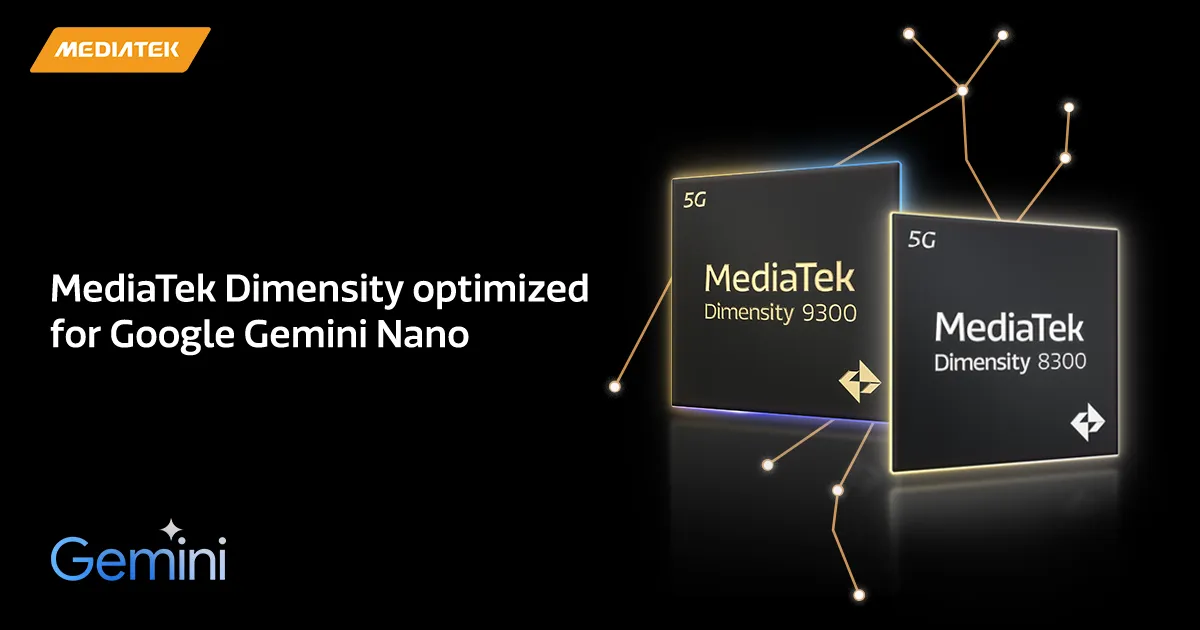In the realm of AI-assisted productivity tools, Microsoft continues to set the bar high with its latest offering: Copilot Pro. With a plethora of features designed to streamline workflows, enhance creativity, and boost efficiency, Copilot Pro is poised to revolutionize how individuals and teams approach their daily tasks. In this comprehensive guide, we’ll delve into the intricacies of Copilot Pro, exploring its key features, practical applications, and tips for maximizing its potential.

Understanding Copilot Pro:
Microsoft recently unveiled Copilot Pro, a premium subscription service that builds upon the foundation of its predecessor, Copilot. Positioned as a paid subscription model, Copilot Pro offers an array of advanced functionalities tailored to meet the diverse needs of modern professionals.
Key Features and Benefits of Copilot pro:
Copilot Pro boasts several notable enhancements over its predecessor, including access to GPT-4 and GPT-4 Turbo during peak hours, expanded Dolly usage for faster image generation, and integration with Microsoft 365 apps such as Word, Excel, and PowerPoint. These features empower users to harness the full capabilities of AI-driven assistance across various tasks and projects.
Practical Applications:
From content creation to data analysis, Copilot Pro offers invaluable support across a wide range of scenarios. In Word, users can leverage Copilot Pro to rewrite text, visualize data as tables, and even summarize documents with ease. Similarly, Excel users can benefit from quick formula suggestions, insightful data analysis, and streamlined presentation creation within PowerPoint.
Maximizing Efficiency:
To truly unlock the potential of Copilot Pro, users should familiarize themselves with its various functionalities and customization options. Experimenting with different conversation styles, prompt types, and GPT models can help tailor the AI assistance to specific preferences and requirements, ultimately enhancing productivity and workflow efficiency.
Integration with Microsoft 365:
One of the standout features of Copilot Pro is its seamless integration with Microsoft 365 apps. By embedding Copilot directly into Word, Excel, PowerPoint, and Outlook, Microsoft has bridged the gap between AI assistance and everyday productivity tools. This integration enables users to access Copilot’s capabilities within familiar environments, facilitating a smoother and more intuitive workflow.
Tips for Success:
As with any new tool or technology, mastering Copilot Pro requires practice, patience, and a willingness to explore its capabilities. Users are encouraged to take advantage of training resources, experiment with different prompts and commands, and actively seek feedback from peers and colleagues. By embracing a growth mindset and leveraging Copilot Pro to its fullest extent, individuals can unlock new levels of productivity and creativity in their work.
Wrap-up:
In a time marked by swift technological progress, Microsoft Copilot Pro emerges as a symbol of innovation and effectiveness. Boasting advanced AI functionalities, seamless integration with Microsoft 365, and a diverse array of features, Copilot Pro is a transformative asset for professionals in all fields. Through the utilization of AI-driven support, individuals can streamline their workflows, unlock their creative potential, and attain unprecedented levels of productivity.