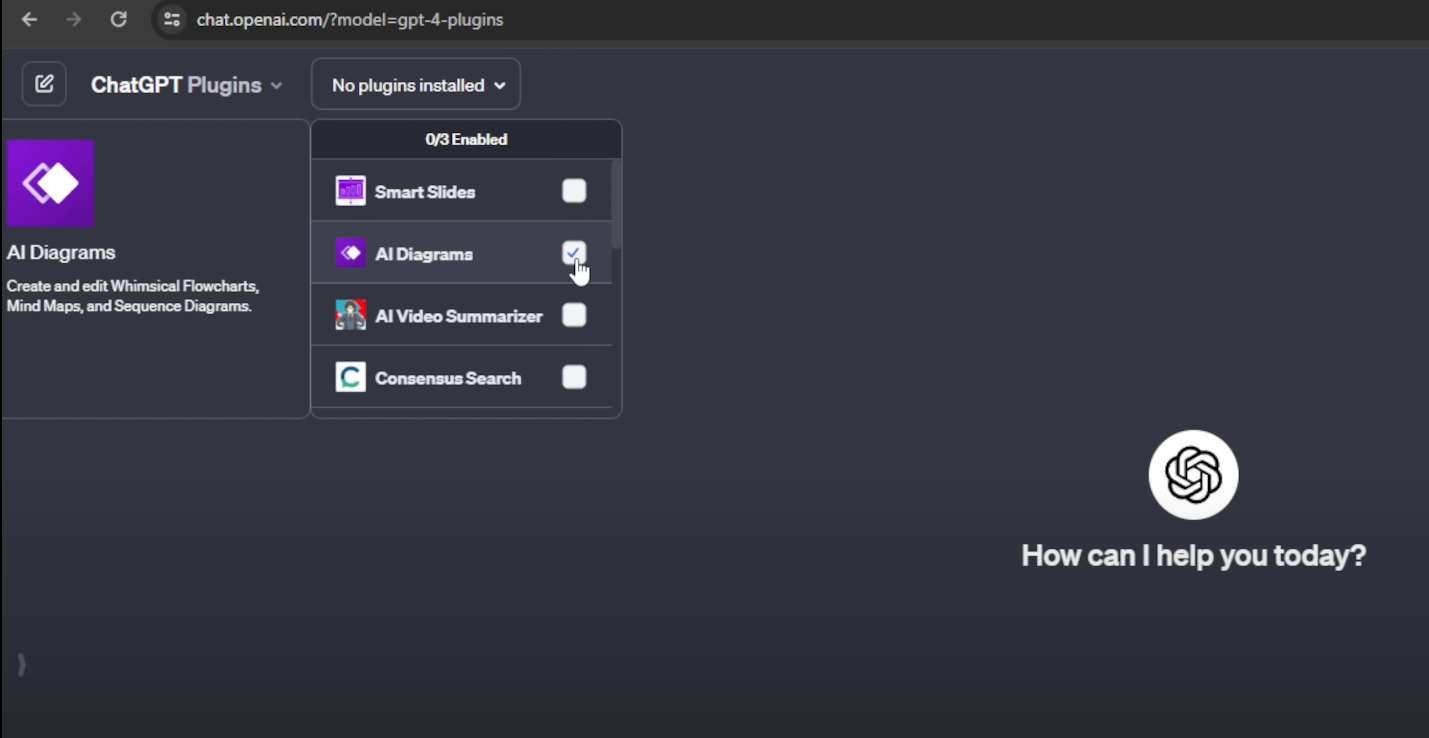If you’re a Samsung Galaxy device owner, you may have come across Odin as a powerful tool for firmware flashing and software customization. Odin is a popular software used by Samsung enthusiasts and developers to install custom ROMs, recoveries, and firmware updates. In this comprehensive guide, we’ll explore the various aspects of Odin and provide you with step-by-step instructions on how to download and use it effectively.

Understanding Odin: A Brief Overview
Odin is a Windows-based firmware flashing tool developed by Samsung. It enables users to manually install the firmware, root their devices, and perform other system-level modifications. While Odin is primarily used by developers, it has gained popularity among Samsung users who want to explore advanced customization options beyond what’s offered by the stock firmware.
Benefits of Using Odin:
By using Odin, Samsung Galaxy device owners can enjoy several benefits:
- Firmware Updates: Odin allows you to manually install official firmware updates, even before they are officially released in your region. This ensures that you stay up-to-date with the latest features and security patches.
- Custom ROMs and Recoveries: With Odin, you can install custom ROMs and custom recoveries, enabling you to personalize your device’s interface and gain additional functionality.
- Rooting: Odin plays a crucial role in the rooting process for Samsung devices. Rooting provides access to the system files and allows users to remove bloatware, install powerful root apps, and enjoy advanced customization options.
Download Odin for Samsung Devices:
| Odin Version | Compatibility |
|---|---|
| Odin3_v3.14.1 | Latest, Official |
| Odin3_v3.13.1 | Recommended for flashing Android 8, 9, and above |
| PrinceComsyModifiedODIN | Recommended for flashing Android 8, 9 and above |
| Odin3_v3.13.1_3B_PatcheD | Use the patched Odin if you want to install a modified firmware |
| Modded-Odin-v3.13.1-Raymond.zip | Use the patched Odin if you want to install a modified firmware |
| Odin3_v3.09 | Recommended for Android JellyBean/KitKat firmware |
| Odin3_v3.10.7 | Recommended for Android Lollipop firmware |
| Odin3_v3.11.1 | Recommended for flashing Android Marshmallow firmware |
| Odin3_v3.12.5 | Recommended for flashing Android Nougat firmware |
| Odin_v1.85 | Recommended for Android Gingerbread/Ice Cream Sandwich firmware |
Using Odin to Flash Firmware and Perform System Modifications:
Using Odin requires careful attention and knowledge. Here’s a general overview of the process:
Step 1: Power off your Samsung device and boot it into Download Mode by pressing and holding the Volume Down, Home, and Power buttons simultaneously.
Step 2: Connect your Samsung Galaxy device to your computer using a USB cable.
Step 3: Download and install the latest Samsung USB drivers.
Step 4: Launch Odin on your computer ( unzip the downloaded file and run the odin.exe ) and ensure that your device is recognized by Odin. The ID: COM section should show a connected device ID.
Step 5: Select the firmware or modification ( you may need to unlock bootloader to flash modified files, you can check our bootloader unlock guide here ) file you want to flash by clicking on the corresponding button in Odin. ( For example – click on the “AP” button and select the AP file from the firmware, for custom recovery like TWRP use the “AP” button as well )
Step 6: Configure Odin settings according to your requirements. Be cautious while modifying options to avoid any potential issues. ( Usually, you only need to select “Auto Reboot” and “F. Reset Time” )
Step 7: Click on the “Start” button to begin the flashing process.
Step 8: Once the process is complete, your device will automatically reboot ( if Auto Reboot was selected ). Do not disconnect your device until it has successfully restarted.

Precautions:
Before using Odin, it is crucial to ensure you have a full backup of your Samsung Galaxy device’s data. Flashing firmware using Odin can potentially erase all data on your device, so it’s important to be prepared.
Conclusion:
Odin is an indispensable tool for Samsung Galaxy users who wish to take control of their devices, customize their firmware, and install the latest updates manually. By following the guidelines mentioned in this comprehensive guide, you can confidently download Odin, utilize its features, and unleash the full potential of your Samsung Galaxy device.
Remember to exercise caution and thoroughly research the firmware and customizations you plan to install with Odin to ensure compatibility and avoid any potential risks. Happy flashing!