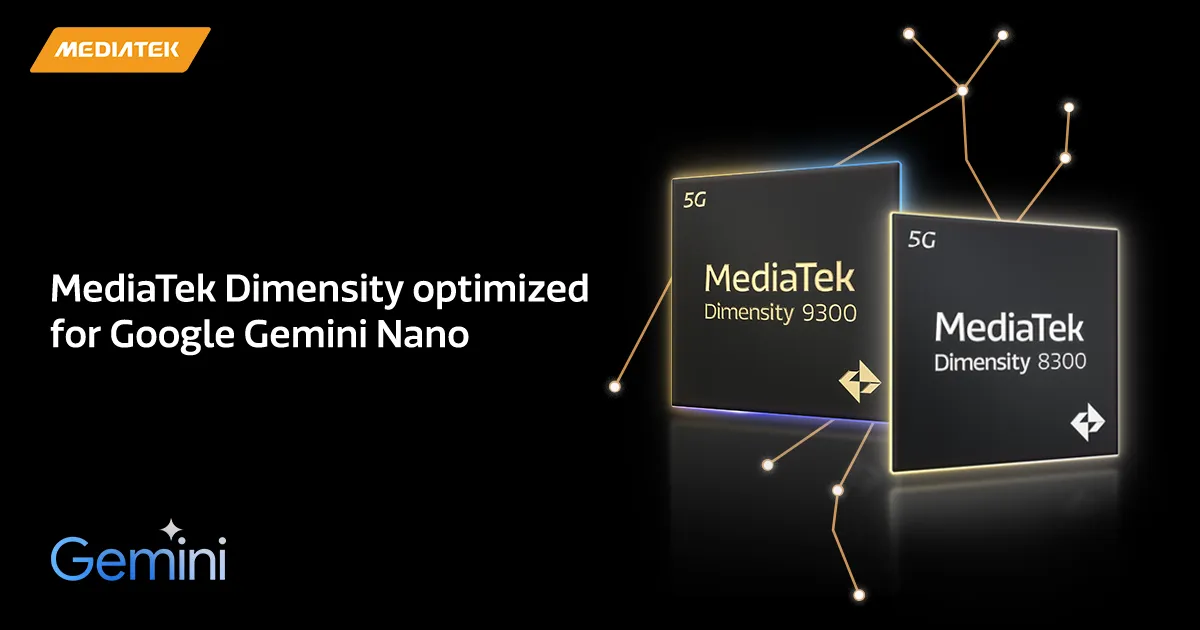Rooting, or gaining root access on Android devices, is a process that allows users to attain privileged control (known as root access) over various Android subsystems. This procedure offers the opportunity to overcome limitations imposed by hardware manufacturers and software developers, granting the ability to alter or replace system applications and settings, run specialized apps that require administrator-level permissions, or perform other operations that are otherwise inaccessible to a normal Android user. This article delves into the intricacies of rooting, its benefits, risks, and highlights some popular Xposed and Magisk modules that enhance the functionality of rooted devices.

Understanding Rooting
Root access is akin to having administrative privileges on a computer. It bypasses the security restrictions that Android OS has in place, allowing for deeper customization and control over the device. The concept of rooting is not officially supported by device manufacturers or Google, the developer of the Android operating system, because it poses potential security risks and may void the warranty of the device.
Methods and Tools for Rooting
Rooting can be achieved through various methods, including the use of specific applications like One Click Root, or by manually flashing a custom recovery and installing a root manager such as SuperSU or Magisk. The method of rooting depends on the device model, the version of Android it is running, and the availability of exploit vulnerabilities within the device’s firmware.
Benefits of Rooting
- Custom ROMs and Kernel Modifications: Rooting enables the installation of custom ROMs, which are versions of the Android operating system that have been modified to include additional features, improve performance, or add a different user interface. Similarly, kernel modifications can optimize the device’s performance, improve battery life, or add new features such as Wi-Fi tethering.
- App and Feature Enhancement: Root access allows for the use of powerful apps that can modify system settings, improve backups, enhance hardware control, and remove bloatware. Apps like Titanium Backup, Greenify, and Servicely become available, offering more profound system management capabilities.
- Full Control Over the System: Rooting provides the ability to alter or replace system applications and settings, remove unwanted software, and customize the user interface extensively. This level of control can significantly enhance the user experience and device performance.
- Improved Performance and Battery Life: Custom kernels and specific rooting apps can optimize the device’s CPU and battery performance, making it run smoother and last longer on a single charge.
Risks of Rooting
Despite its benefits, rooting is not without risks. It can void the warranty of the device, potentially brick the device if not done correctly, and expose the device to security vulnerabilities.
Xposed Framework and Modules
The Xposed Framework is a powerful tool that allows users to customize their rooted Android devices without flashing custom ROMs. It works by allowing modules to hook into the running process of any application or system process and modify their behavior. Some popular Xposed modules include:
- GravityBox: A module that provides extensive customization options for various parts of the operating system.
- XPrivacy: Allows users to restrict the data apps can access, providing better privacy control.
- Greenify: Helps in identifying and putting the misbehaving apps into hibernation when not in use, saving battery and improving device performance.
- Amplify Battery Extender: Helps in reducing battery drain by limiting how often apps can wake up your device to run background tasks. It provides detailed statistics and allows for fine-tuned control over alarms, wake locks, and services.
- MinMinGuard: An ad-blocking module specifically designed for apps and games, removing both the ads and the empty containers used to house them, which can result in more screen real estate for your content.
- BootManager: Allows you to prevent selected apps from starting up at boot time, which can significantly speed up your device’s startup time and reduce background activity.
- Xstana: Lets you customize the navigation and status bars on your device without needing to install a custom ROM. You can change the appearance, theme, and layout of these bars to match your preferences.
- Awesome Pop-up Video: Enables picture-in-picture mode for video playback, allowing you to watch videos in a floating window while using other apps. This is especially handy for multitasking or following tutorials while working on something else.
- IMEI Changer: This module allows users to change the IMEI (International Mobile Equipment Identity) number of their device. It’s particularly useful for privacy reasons or testing purposes. However, it’s important to note that changing the IMEI number can have legal and ethical implications, and it should be done cautiously and within the boundaries of local laws.
Magisk and Modules
Magisk is a systemless rooting system that does not modify the system partition, allowing for easy OTA updates and less risk of bricking. It also comes with its module system, enabling users to install additional features and tweaks. Popular Magisk modules include:
- MagiskHide: Allows users to hide root access from specific apps, which is useful for apps that don’t work on rooted devices.
- YouTube Vanced: A module that provides an ad-free YouTube experience with additional features.
- Systemless Hosts: Enables ad-blocking across the entire device without modifying the system files.
- Energized Protection: This module offers a comprehensive ad-blocking and privacy solution by consolidating several blacklists to block ads, trackers, and malicious websites across your device.
- Viper4Android FX: A highly popular audio enhancement tool that allows for an incredible amount of sound customization, including equalizer, surround sound, bass boost, and more, to enhance the audio quality of your device.
- App Systemizer: Allows you to systemize any app, which means making any third-party app a system app. This is particularly useful for apps that need to run at boot or apps that you want to protect from accidental deletion.
- Debloater (Terminal Emulator): Gives you the ability to remove or disable unwanted system apps and bloatware, improving performance and freeing up storage space.
- Emoji Replacer: Allows you to replace the default emoji set in your device with a different one of your choice, supporting various emoji styles from different platforms.
- Smali Patcher: For users interested in location spoofing, especially for games that rely on GPS data, Smali Patcher is a versatile Magisk module. It generates a patch that can modify the Android system to include various features like mock locations, disabling signature verification, and more. This is particularly popular among players of augmented reality games who wish to access game features available in different geographical locations without physically moving there. As with any form of location spoofing
OneClickRoot
For enthusiasts looking to unlock the full potential of their Android devices, there’s a service that stands out for its expertise and reliability in the realm of rooting and software modifications. Offering a seamless experience with just a click, this platform is backed by a team of expert technicians who are dedicated to ensuring the process is smooth, secure, and tailored to meet the unique needs of each device.
What sets this service apart is not just its technical prowess but also its commitment to customer support. With live support available, users can navigate the complexities of rooting, module installation, and system customization with guidance every step of the way. Whether you’re looking to enhance your device’s performance, customize its features beyond the manufacturer’s limitations, or explore the vast world of Xposed and Magisk modules, this platform provides an accessible gateway.
Pricing is transparent and competitive, reflecting the quality of service and the depth of technical expertise provided. Moreover, the glowing reviews and high ratings on Trust Pilot echo the satisfaction of countless users who’ve transformed their devices, unlocking features and capabilities they never knew were possible.
This isn’t just about offering a service; it’s about empowering Android users to take control of their devices, to tailor their experience to their preferences, and to do so with the confidence that they have expert support at their fingertips. Whether you’re a seasoned modder or new to the world of Android customization, this platform offers a trusted, user-friendly pathway to unlocking your device’s true potential.
https://www.trustpilot.com/review/oneclickroot.com
Conclusion
Rooting offers an unparalleled level of control over Android devices, unlocking potential for customization and optimization that is not possible under normal circumstances. However, it is a process that should be approached with caution due to the potential risks involved. By understanding these risks and benefits, users can make informed decisions about whether rooting is right for them. With the right tools, knowledge, and expert support from trusted services like the one highlighted, rooting can significantly enhance the Android experience, offering features and performance that go beyond what is available out of the box.
Whether through Xposed modules that tweak the system without altering it, or Magisk modules that provide systemless modifications, the possibilities are vast for those who choose to explore the deeper capabilities of their Android devices. The journey to unlocking the full potential of your device is made smoother and more accessible with the guidance of expert technicians and the assurance of top-tier customer support. This approach not only ensures a safe and personalized rooting experience but also opens up a world of customization and device optimization previously thought to be the exclusive domain of tech enthusiasts.
In conclusion, rooting your Android device can offer a more enriched and customized user experience, with the peace of mind that comes from knowing you have expert support just a click away. Whether you’re aiming to enhance device performance, install exclusive features, or simply gain full control over your device’s capabilities, the journey to achieving this is now more accessible and secure than ever