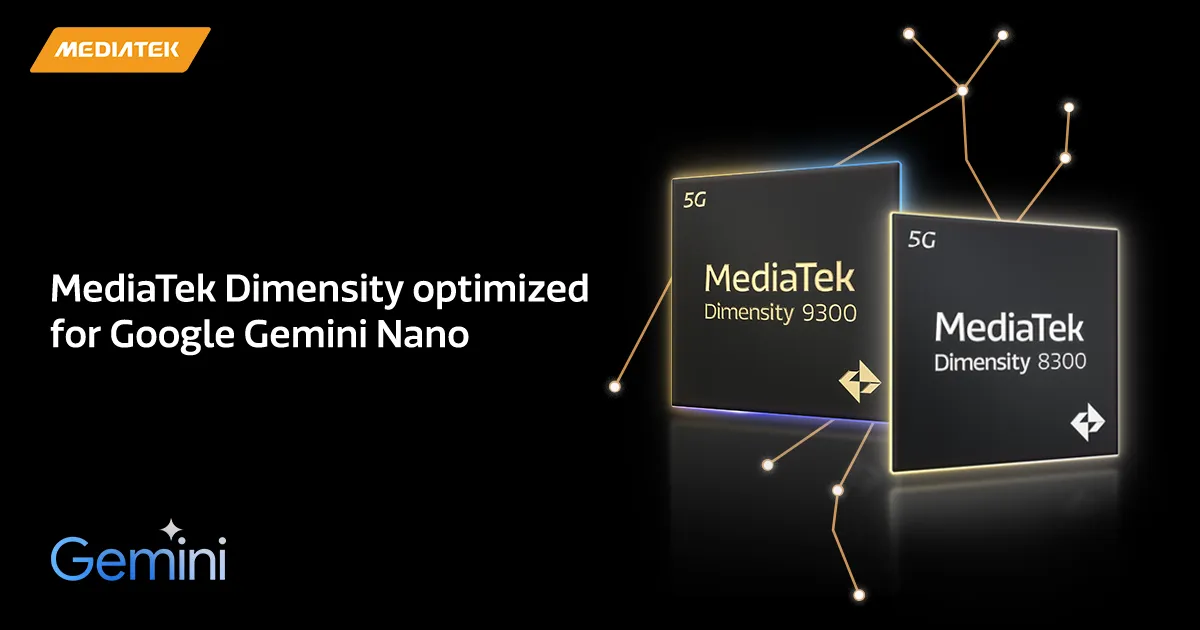Magisk is a powerful tool for Android users seeking to gain root access, modify their device’s software without altering the system partition, and bypass Google’s SafetyNet and similar security measures. Its rise to prominence has been fueled by its robust feature set, systemless approach, and active development community. Among the various versions and modifications of Magisk, two notable variants are Ian MacDougall’s (ianmacd) Magisk and KitsunebiKitsu’s (Kitsune Mask) Magisk. These modified versions introduce additional features, enhancements, and focus areas, catering to different user needs and preferences.

Magisk: The Root Framework
Developed initially by John Wu (topjohnwu), Magisk offers a “systemless” rooting method. This means it allows for modifications to the software without altering the actual system files, enabling users to install mods and root their devices while still passing Google’s SafetyNet checks. This systemless approach is crucial for users who want to use apps that require SafetyNet verification, such as banking apps, Google Pay, and games like Pokémon GO.
Ian Macdonald’s Magisk (ianmacd)
Ian Macdonald’s Magisk is a fork that brings additional features and enhancements aimed at improving the user experience. This variant is tailored to address specific issues or integrate improvements not yet available in the official Magisk releases. It is favored by users who are in need of these particular fixes or features, offering a version of Magisk that might provide better stability or compatibility with certain devices or custom ROMs.
Kitsune Magisk by HuskyDG (Shiwen Nguyen)
Kitsune Magisk, developed by Shiwen Nguyen, also known as HuskyDG, is a modified version that emphasizes enhancements in privacy, security, and user control. This variant introduces unique modules and modifications that provide users with additional oversight over how root access is managed and how modifications interact with the system and applications. Kitsune Magisk caters to a niche audience that prioritizes a high degree of control over their device’s security and privacy settings.
Choosing Your Magisk Variant
The choice between the official Magisk, Ian Macdonald’s Magisk, and Kitsune Magisk by HuskyDG depends on the user’s specific needs:
- Magisk (Official): Ideal for users seeking a balanced and widely supported rooting solution.
- Ian Macdonald’s (ianmacd) Magisk: Best suited for those requiring specific enhancements or compatibility fixes.
- Kitsune Magisk by HuskyDG: Perfect for users prioritizing privacy and security in their rooted device.
Installation Precautions
Rooting with any version of Magisk requires unlocking the bootloader, which may void the warranty and carries the risk of bricking the device. Users should proceed with caution, follow detailed installation guides, and understand the risks involved. Compatibility and stability may vary by device model, Android version, and the specific ROM used.
Conclusion
Magisk and its modified versions by Ian Macdonald and HuskyDG offer powerful options for Android customization, catering to a wide range of user preferences. Whether your priority is stability, specific fixes, or enhanced privacy and security, there’s a Magisk variant that suits your needs. Embrace the possibilities of rooting with Magisk and transform your Android device into a truly personalized tool.
Download Links: