In the realm of artificial intelligence, the emergence of personal autonomous AI assistants has revolutionized how individuals interact with technology. OS Copilot stands out as a formidable contender in this arena, offering users a versatile tool to streamline tasks within their operating systems. In this comprehensive guide, we’ll delve into the intricacies of OS Copilot, exploring its features, functionalities, and installation process.

Understanding OS Copilot:
OS Copilot represents a paradigm shift in AI assistance, boasting the capability to interact with various elements within an operating system, including web browsers, code terminals, multimedia, and third-party applications. Unlike its counterparts, OS Copilot distinguishes itself with its self-improving capabilities, facilitated by semantic memory integration.
Features and Capabilities:
- Semantic Memory: OS Copilot’s semantic memory feature enables it to retain knowledge from past interactions, facilitating continuous self-improvement.
- Task Automation: The platform excels in automating general computer tasks, showcasing strong generalization to diverse applications.
- User-Friendly Interface: OS Copilot offers an intuitive interface, making it accessible for users to interact with and deploy tasks effortlessly.
- Integration with AI Tools: Through partnerships with leading companies, OS Copilot provides access to premium AI tools, enhancing users’ productivity and efficiency.
Installation Process:
Setting up OS Copilot is a straightforward process that requires a few prerequisites:
- Ensure the presence of essential tools like Git, Python, and a code editor.
- Create a Python environment using Conda.
- Clone the OS Copilot repository from GitHub.
- Install dependencies and configure the OpenAI API key.
Operating Mechanism:
OS Copilot operates through three main components:
- Planner: Breaks down user requests into manageable tasks and plans their execution.
- Configurator: Configures subtasks to facilitate their completion, akin to the human brain’s memory system.
- Actor: Executes planned tasks, evaluates outcomes, and refines future actions based on semantic knowledge.
Potential Applications:
- Task Automation: OS Copilot streamlines repetitive tasks, such as file management, data entry, and document creation.
- Development Assistance: The platform aids developers in coding, debugging, and project management, enhancing productivity.
- Business Optimization: OS Copilot assists businesses in data analysis, report generation, and customer interaction, fostering growth and efficiency.
Conclusion:
In conclusion, OS Copilot emerges as a powerful ally in navigating the complexities of modern computing. With its robust features, intuitive interface, and seamless integration, it empowers users to accomplish tasks with unprecedented efficiency. Whether you’re a developer seeking coding assistance or a business owner aiming to optimize operations, OS Copilot stands ready to revolutionize your digital experience.




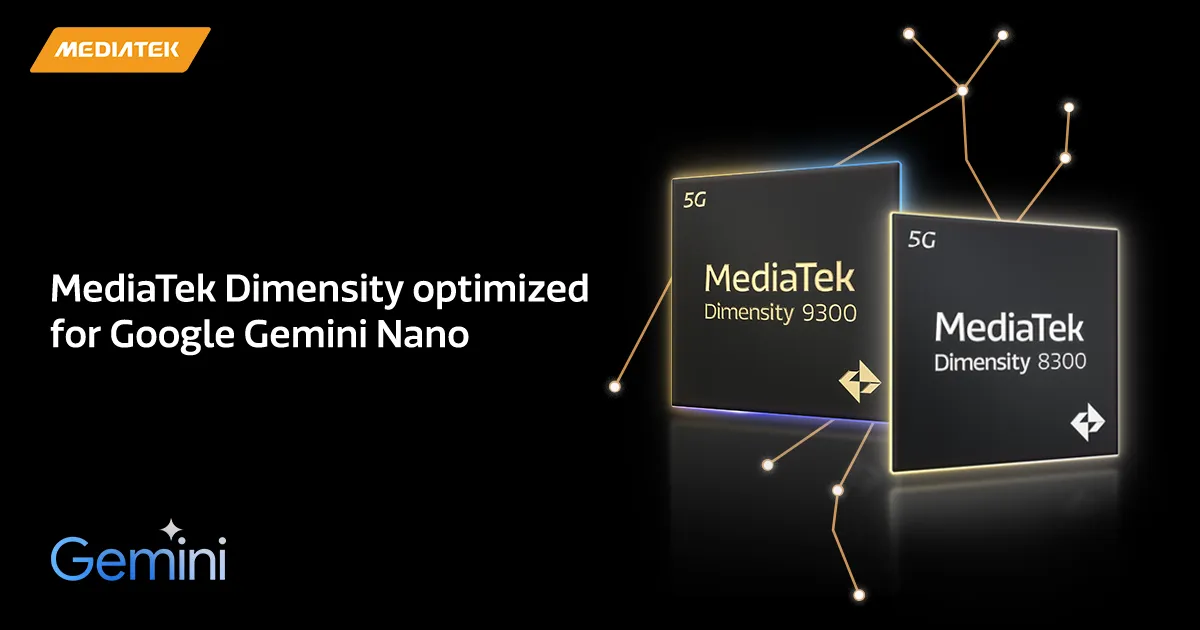
One thought on “Unveiling OS Copilot: Your Ultimate Guide to a Free Personal AI Assistant”