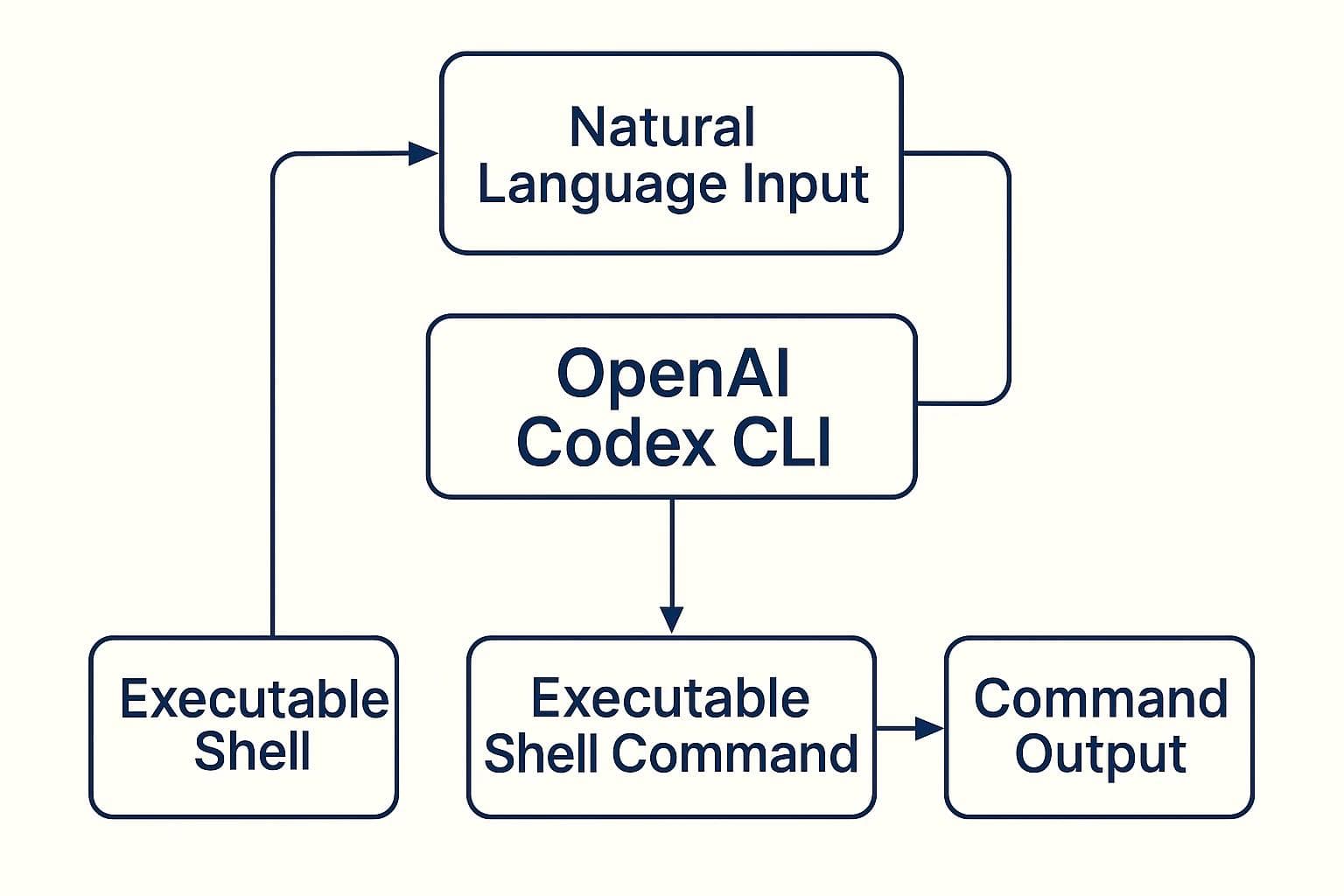OpenAI's Codex CLI is a groundbreaking tool that integrates advanced AI capabilities directly into the command-line interface (CLI), transforming the way developers interact with their terminals.By leveraging natural language processing, Codex CLI enables users to execute complex commands, generate code, and manage development tasks with unprecedented ease and efficiency.
Understanding Codex CLI
Codex CLI is designed to bridge the gap between human language and machine commands. By interpreting natural language inputs, it translates user intentions into executable code snippets or shell commands. This functionality streamlines workflows, reduces the learning curve for complex command-line operations, and enhances productivity for developers across various proficiency levels.
Key Features
Natural Language Command Execution
Codex CLI allows users to input commands in plain English, which it then converts into appropriate shell commands. For instance, typing "list all Python files in the current directory" would prompt Codex CLI to execute the corresponding ls command with the necessary flags.
Multi-Turn Interaction
The tool supports multi-turn interactions, maintaining context across multiple commands. This feature enables more dynamic and conversational exchanges, allowing users to build upon previous commands without repeating context.
Shell Compatibility
Codex CLI is compatible with various shell environments, including Bash, Zsh, and PowerShell. This versatility ensures that developers can integrate it into their existing workflows regardless of their preferred shell.
Contextual Awareness
By maintaining a current_context.txt file, Codex CLI keeps track of previous interactions, allowing it to reference past commands and outputs. This contextual awareness enhances its ability to provide accurate and relevant responses.
Installation and Setup
Prerequisites
Before installing Codex CLI, ensure the following:
- Python 3.7.1 or higher is installed.
- An OpenAI account with access to the API key, organization ID, and engine ID.
Installation Steps
- Clone the Repository Use Git to clone the Codex CLI repository to your local machine:
git clone https://github.com/microsoft/Codex-CLI.git
- Install Dependencies Navigate to the cloned directory and install the required Python packages:
cd Codex-CLI python -m pip install -r requirements.txt
- Configure Environment Run the setup script corresponding to your shell environment: During setup, you'll be prompted to enter your OpenAI API key, organization ID, and engine ID.
- Bash:
source scripts/bash_setup.sh
- Zsh:
./scripts/zsh_setup.sh
- PowerShell:
.\scripts\powershell_setup.ps1
Usage Guide
Executing Commands
To use Codex CLI, type a comment line starting with # followed by your natural language command, then press Ctrl + G. For example:
create a new directory named 'test'
Codex CLI will interpret this and execute the corresponding shell command.
Multi-Turn Mode
To enable multi-turn mode, allowing Codex CLI to remember previous interactions, use the command:
start multi-turn
To disable it:
stop multi-turn
This feature is particularly useful for complex tasks that require multiple steps.
Practical Applications
Streamlining Development Tasks
Codex CLI can automate routine development tasks, such as setting up project directories, initializing repositories, or configuring environments, all through simple natural language commands.
Learning and Exploration
For newcomers to the command line, Codex CLI serves as an educational tool, translating plain English into shell commands, thereby demystifying terminal operations.
Rapid Prototyping
Developers can quickly prototype scripts or commands without recalling exact syntax, accelerating the development process and reducing context-switching.